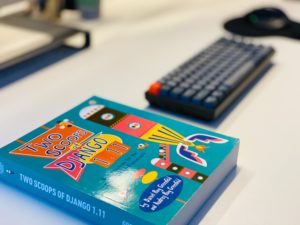Django is a framework tool used when you write web applications. When starting out, you notice its simplicity, which helps things go fast.
As you add real-world constraints, the data model becomes more complex. You'll see that your initial strategies aren't as effective anymore.
As you learn more about your problems, adapt your code. Django can be fast, but sometimes you end up writing slow code.
It can be difficult to know where to start, especially when your professional project is extensive. In this case, it's the perfect moment to work with Django development companies to get the best professional results you could ask for.
Keep reading this article to understand what common Django problems you can fix with perseverance, attention, and a few tweaks. Learning to read code errors and finding their solutions comes with time and practice.
Common problems arising with Django installation and usage
When working with data, start debugging with data location, then move to the interface of the data store, and finish with views and reports.
Most problems with performance come from attempts to access the database. Luckily, Django summarizes in detail how to optimize working with your database. You simply apply a good strategy to build your code efficiently from the start.
When looking to optimize, your code can become unclear. When confronted with a choice between clear code and performance gains, code you can understand should come first. You need practice to understand what to change.
Tools
To fix a problem, identify it first. There are a few things you can do. First, understand Django.db.connection, where you have queries from the current connection. Go into the shell and use the command shell_plus with the flag –print-sql on.
Your debug environment should run middleware in the background. It logs queries and draws attention to duplicates. You can find this information on Django-debug-toolbar.
Unexpected queries
You instinctively want to use the author field when checking the id of an author, for example. If you don't need the author object, you may have made an extra query in vain. In case you use an author value later, it doesn't matter.
Keep things easy and clear by using the column name attribute.
Size and existence commands
It takes time to understand when to use exists and count. When using data from Django's queryset, use Python operations. When not using the data, take advantage of the queryset methods instead.
Do the same when looking for the size of a queryset. When you need size use count, and when you use the queryset use len.
How to get what you need
Django innately requests all the columns on a table, which it populates in a Python project. When you need only a subset of columns from a table, use values or values_list. By doing this, you don't have to create complex python objects. Instead, you can use dicts, values, or tuples.
How to handle many rows
Django catches the values gotten when you evaluate querysets. It works if you repeat the queryset multiple times, but it doesn't run as well when you loop only once.
Django loads books into memory and iterates through each of them. You want it to hold a SQL connection open and read every row, then call do_stuff before going to the next row. Iterator comes to your rescue in this instance. The iterator lets you write linear data. It's great because it keeps the lowest amount of info in memory when combined with values and values_list.
Iterator is also helpful when you migrate info and you must mutate rows in a table. It's time effective and avoids downtime sessions.
Relationship issues
Django lets you interact with relational databases naturally. You have precise and semantically clear code at your disposal. Because Django uses lazy loading, it loads the author only if you require it. Although it's a positive aspect, it can lead to an outburst of queries.
Django recognizes this problem. It offers two solutions: prefetch_related and select_related. When writing apps with Django, it's essential to know and use them.
When not to use select_related
It's tempting to use select_related all the time, but sometimes it doesn't fit. It can mean more work than it's worth. The command creates new instances for every row of the query, which consumes memory. When you're making a query for identical values of select_related, use querysets. An alternative is to flip your query and use prefetch_related.
Keep in mind that with querysets your alterations propagate to other lines in the queryset. That's not the case with select_related.
Conclusion
Each problem appearing in Django has at least one solution. What you should focus on is clear code that you can later optimize. As you keep developing your app, keep practicing good hygiene and working with clean and clear code.
Avoid errors when working with Django within Python files by trying to follow the documentation. Start your journey by developing good habits regarding resource use, because you will enjoy the benefits later.