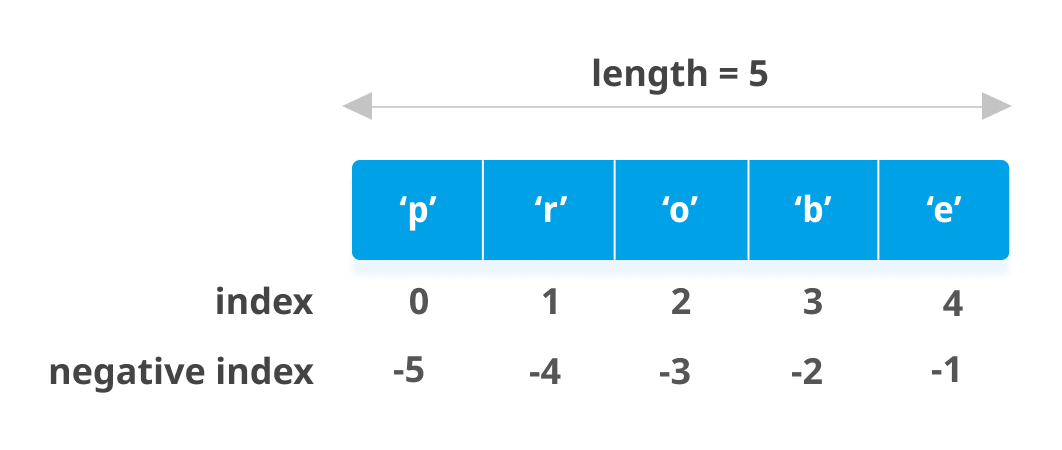Python's index system is one of its fundamental features that allows developers to access, modify, and manipulate elements within sequences like lists, strings, and tuples. While the concept of indexing may seem straightforward at first glance, Python offers a rich set of indexing techniques that can significantly enhance your code's efficiency and readability. This article provides a detailed exploration of Python's indexing capabilities, from basic operations to advanced slicing techniques.
Basic Indexing in Python
At its core, Python uses zero-based indexing, meaning the first element in a sequence is accessed with index 0, not 1. This convention is common across many programming languages and is essential to understand when working with Python.
# Basic indexing example
my_list = ["apple", "banana", "cherry", "date"]
first_item = my_list[0] # "apple"
second_item = my_list[1] # "banana"
Python also supports negative indexing, which counts backward from the end of the sequence. This feature allows for elegant access to elements relative to the sequence's end without needing to know its length.
# Negative indexing example
last_item = my_list[-1] # "date"
second_to_last = my_list[-2] # "cherry"
Slicing: Extracting Sub-sequences
Slicing is a powerful Python feature that allows you to extract a subset of elements from a sequence. The basic slicing syntax is sequence[start:stop:step], where all three parameters are optional.
# Basic slicing
my_list = [0, 1, 2, 3, 4, 5, 6, 7, 8, 9]
subset = my_list[2:7] # [2, 3, 4, 5, 6]
When omitting parameters, Python uses defaults: 0 for start, the sequence length for stop, and 1 for step.
# Omitting parameters
first_three = my_list[:3] # [0, 1, 2]
from_third_to_end = my_list[3:] # [3, 4, 5, 6, 7, 8, 9]
all_elements = my_list[:] # Creates a shallow copy of the entire list
The step parameter allows you to take every nth element:
# Using step parameter
every_second = my_list[::2] # [0, 2, 4, 6, 8]
every_third = my_list[::3] # [0, 3, 6, 9]
Advanced Slicing Techniques
Negative Step
Using a negative step value reverses the direction of traversal, allowing you to extract elements in reverse order:
# Negative step
reverse_list = my_list[::-1] # [9, 8, 7, 6, 5, 4, 3, 2, 1, 0]
reverse_subset = my_list[7:2:-1] # [7, 6, 5, 4, 3]
Combining Negative Indices and Steps
You can combine negative indices with steps for more complex slicing operations:
# Complex slicing
my_list = [0, 1, 2, 3, 4, 5, 6, 7, 8, 9]
result = my_list[-2:-7:-1] # [8, 7, 6, 5, 4]
Indexing with Different Data Types
String Indexing
Strings are sequences of characters and follow the same indexing rules as lists:
# String indexing
message = "Python Indexing"
first_char = message[0] # "P"
last_char = message[-1] # "g"
substring = message[7:15] # "Indexing"
reversed_string = message[::-1] # "gnixednI nohtyP"
Tuple Index
Tuples are immutable sequences and use the same indexing syntax as lists:
# Tuple indexing
coordinates = (10.5, 20.8, 30.1)
x = coordinates[0] # 10.5
y = coordinates[1] # 20.8
z = coordinates[2] # 30.1
Dictionary Key-Based "Index"
While dictionaries don't support sequence indexing, they provide key-based access:
# Dictionary access by key
user = {"name": "John", "age": 30, "email": "[email protected]"}
name = user["name"] # "John"
Multi-dimensional Index
For nested sequences like lists of lists (often used to represent matrices), Python allows chained indexing:
# Multi-dimensional indexing
matrix = [
[1, 2, 3],
[4, 5, 6],
[7, 8, 9]
]
element = matrix[1][2] # 6 (row 1, column 2)
row = matrix[0] # [1, 2, 3] (first row)
Using Index with NumPy Arrays
NumPy, a popular library for numerical computing in Python, extends basic indexing with additional capabilities:
import numpy as np
# NumPy array indexing
arr = np.array([[1, 2, 3], [4, 5, 6], [7, 8, 9]])
# Basic indexing works the same
element = arr[1, 2] # 6 (equivalent to arr[1][2] for lists)
# Boolean indexing
mask = arr > 5
filtered = arr[mask] # array([6, 7, 8, 9])
# Fancy indexing with integer arrays
selected_rows = arr[[0, 2]] # Rows 0 and 2
selected_elements = arr[[0, 1, 2], [2, 0, 1]] # Elements (0,2), (1,0), (2,1)
Common Indexing Errors and Solutions
IndexError
The most common error related to indexing is IndexError: list index out of range, which occurs when you try to access an index that doesn't exist:
my_list = [1, 2, 3]
# This raises IndexError
# item = my_list[3]
# Safe indexing with try-except
try:
item = my_list[3]
except IndexError:
item = None
Using get() Method for Dictionaries
For dictionaries, the get() method provides a safer alternative to direct key access:
user = {"name": "John", "age": 30}
# Using get() with a default value
email = user.get("email", "not provided") # "not provided"
Modifying Sequences Through Indexing
While immutable sequences like strings and tuples cannot be modified through indexing, mutable ones like lists can:
# Modifying a single element
my_list = [1, 2, 3, 4, 5]
my_list[2] = 10 # Now [1, 2, 10, 4, 5]
# Modifying multiple elements with slice assignment
my_list[1:4] = [20, 30] # Now [1, 20, 30, 5]
Slice Assignment
Slice assignment is a powerful way to replace parts of a list with new content:
# Replacing elements
letters = ['a', 'b', 'c', 'd', 'e']
letters[1:4] = ['X', 'Y'] # ['a', 'X', 'Y', 'e']
# Inserting elements
numbers = [1, 2, 3, 4]
numbers[2:2] = [10, 11] # [1, 2, 10, 11, 3, 4]
# Deleting elements
colors = ['red', 'green', 'blue', 'yellow']
colors[1:3] = [] # ['red', 'yellow']
Performance Considerations
Understanding the performance implications of indexing operations can help you write more efficient code:
- Basic Indexing: Accessing a single element with
sequence[index]is an O(1) operation for most Python sequences. - Slicing: Creating a slice with
sequence[start:stop:step]is O(k) where k is the size of the resulting slice, as it creates a new sequence. - Copying vs. Views: A slice creates a copy of the data, which can be memory-intensive for large sequences. Some libraries like NumPy provide views instead of copies for better performance.
# Creating a view in NumPy (no copy created)
import numpy as np
arr = np.array([1, 2, 3, 4, 5])
view = arr[1:4] # Creates a view, not a copy
view[0] = 10 # Also modifies the original array
Advanced Indexing Applications
List Comprehensions with Indexing
Combining list comprehensions with indexing enables concise data transformations:
# Creating a list of tuples with indices
names = ["Alice", "Bob", "Charlie"]
indexed_names = [(i, name) for i, name in enumerate(names)]
# [(0, 'Alice'), (1, 'Bob'), (2, 'Charlie')]
# Filtering with indices
even_indexed = [v for i, v in enumerate(range(10)) if i % 2 == 0]
# [0, 2, 4, 6, 8]
Using enumerate() for Index-Value Pairs
The enumerate() function provides a convenient way to access both indices and values during iteration:
fruits = ["apple", "banana", "cherry"]
for index, fruit in enumerate(fruits):
print(f"Index {index}: {fruit}")
# Index 0: apple
# Index 1: banana
# Index 2: cherry
# With a custom starting index
for index, fruit in enumerate(fruits, start=1):
print(f"Fruit #{index}: {fruit}")
# Fruit #1: apple
# Fruit #2: banana
# Fruit #3: cherry
To Sum It Up
Python's indexing system is a versatile tool that goes well beyond simple element access. From basic operations to advanced slicing techniques, mastering Python indexing can significantly enhance your ability to manipulate data efficiently and write cleaner, more expressive code.
Whether you're working with strings, lists, tuples, or more complex data structures like NumPy arrays, understanding the nuances of Python indexing is essential for any Python developer. By leveraging the full power of Python's indexing capabilities, you can solve complex data manipulation problems with elegant and efficient solutions.
Remember that while Python's indexing is powerful, it's also important to use it judiciously. Complex slicing operations can sometimes reduce code readability. In such cases, it might be better to break down the operation into more explicit steps or use higher-level functions that make your intent clearer.
More Resources
https://www.geeksforgeeks.org/python-list-index/
https://www.datacamp.com/tutorial/python-list-index/
More from Python Central
Python Dictionary Update() Method: How To Add, Change, Or Modify Values