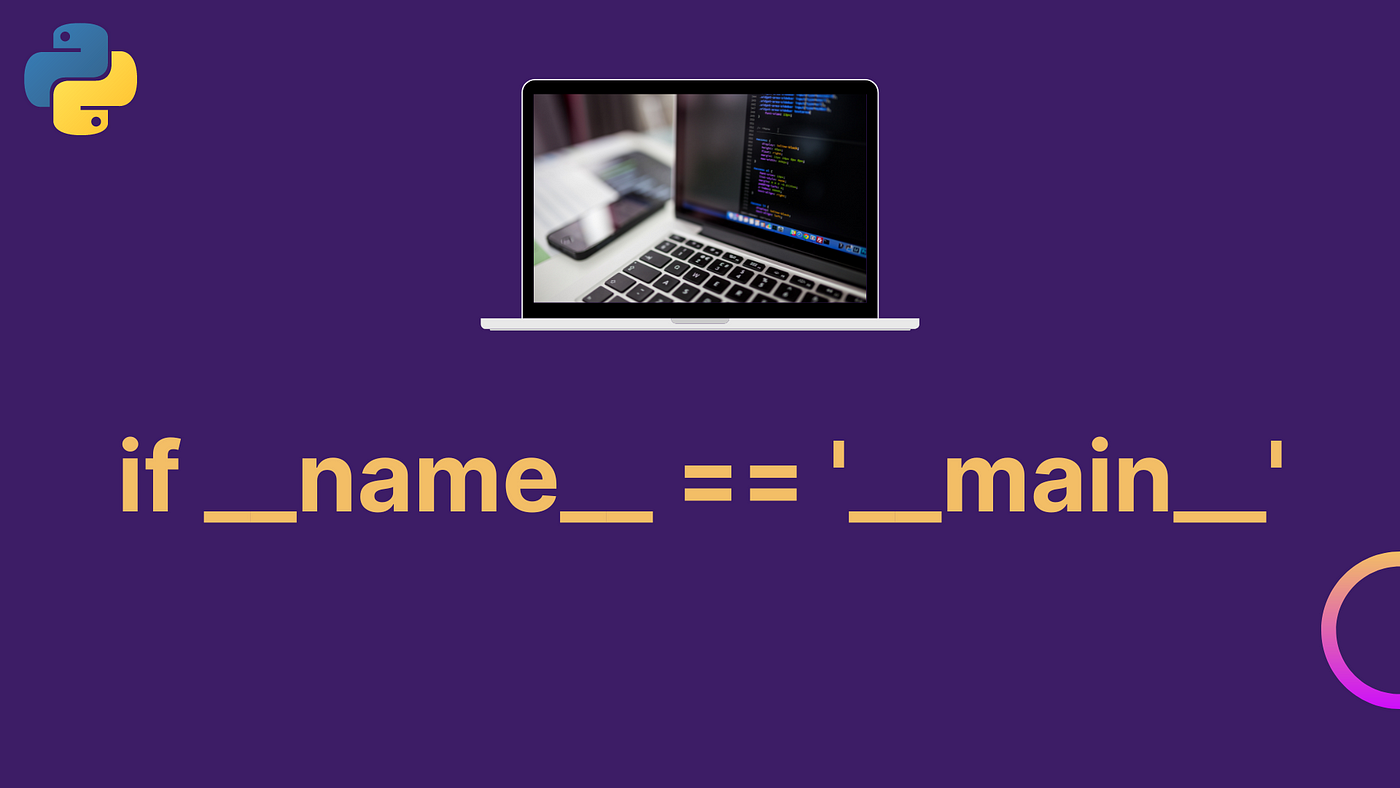What is if name == 'main'?
The if __name__ == '__main__' idiom is a common Python pattern that determines how a Python file is being used—whether it's being run directly or being imported as a module. This powerful feature helps control the execution of code and is fundamental to creating reusable Python modules.
How It Works
When Python runs a file, it sets special variables before executing the code. One of these is __name__:
- When running a file directly:
__name__equals"__main__" - When importing a file as a module:
__name__equals the module's name
Basic Usage Example
# example.py
def main_function():
print("Executing main function")def helper_function():
print("Executing helper function")if __name__ == "__main__":
main_function()
print(f"Value of __name__: {__name__}")How to Apply In Your Projects
1. Script vs. Module Usage
# calculator.py
def add(a, b):
return a + bdef subtract(a, b):
return a - bdef test_functions():
print(f"Testing add: {add(5, 3)}")
print(f"Testing subtract: {subtract(5, 3)}")if __name__ == "__main__":
test_functions()2. Command-Line Interface
# cli_tool.py
import argparsedef process_data(filename, output):
# Process the data
passif __name__ == "__main__":
parser = argparse.ArgumentParser()
parser.add_argument("filename", help="input file to process")
parser.add_argument("--output", help="output file name")
args = parser.parse_args() process_data(args.filename, args.output)Best Practices
1. Organizing Code
# well_organized.py
class DataProcessor:
def __init__(self):
self.data = [] def process(self):
passdef main():
processor = DataProcessor()
processor.process()if __name__ == "__main__":
main()2. Including Tests
# math_utils.py
def factorial(n):
if n == 0:
return 1
return n * factorial(n - 1)def test_factorial():
assert factorial(0) == 1
assert factorial(5) == 120
print("All tests passed!")if __name__ == "__main__":
test_factorial()Common Use Cases
1. Script Configuration=
# config.py
import jsondef load_config(filename):
with open(filename) as f:
return json.load(f)if __name__ == "__main__":
# Only runs when executing config.py directly
config = load_config("default_config.json")
print("Configuration loaded:", config)2. Database Setup
# db_setup.py
from database import Databasedef setup_database():
db = Database()
db.create_tables()
db.populate_initial_data()if __name__ == "__main__":# Only runs when executing db_setup.py directly
setup_database()
print("Database setup complete")
Using Advanced Patterns
1. Module with Multiple Entry Points
# multi_tool.py
def process_images():
passdef process_text():
passdef main():
import sys
if len(sys.argv) < 2:
print("Please specify operation: images or text")
return if sys.argv[1] == "images":
process_images()
elif sys.argv[1] == "text":
process_text()if __name__ == "__main__":
main()2. Package Entry Point
# __main__.py in a package
def run_package():
print("Running package directly")if __name__ == "__main__":
run_package()Best Practices and Common Pitfalls
Do's:
- Keep the code under
if __name__ == "__main__"minimal - Use it for script configuration and setup
- Include basic tests or examples
- Create a
main()function for complex scripts
Don'ts:
- Don't put essential function definitions inside the if block
- Don't rely on it for module initialization
- Don't use it for code that should always run
Debugging and Testing
# debug_example.py
def main():
debug = True
if debug:
print("Running in debug mode")
# Rest of the codeif __name__ == "__main__":
main()Module vs. Script Behavior
# module_behavior.py
print(f"This will always run: {__name__}")print("This only runs when executed directly")
main()
The if __name__ == "__main__" idiom is a fundamental Python concept that helps create more modular and reusable code. It allows files to serve dual purposes as both executable scripts and importable modules, making Python code more flexible and maintainable.