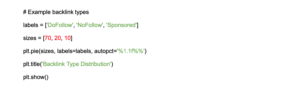With more and more frequent algorithm updates rolled out by Google, the importance of data-driven decision-making in search engine optimization is growing exponentially. Empowered by valuable and precise data, businesses can keep up with emerging SEO trends and algorithm updates and thus, get ahead of the competition. So one way or another, reliance on data is pivotal for success.
The question is, how do you collect and visualize the needed data? Though manual SEO reporting has been around for a long time, today, it’s just not cutting it. Manual data collection, processing, and visualization are incredibly time-intensive, which makes it hard to scale. Besides, such reports are error-prone.
The solution? Being one of the most widespread programming languages, Python has many helpful applications. Namely, it can be used to create automated SEO reports. Read on to learn how!
Source: Freepik
Reasons to Put SEO Reporting on Autopilot
Although search engine optimization often requires a human touch in many aspects, SEO automation has been trending recently for several reasons. First of all, SEO is an incredibly all-rounded field that spans a huge number of daily activities (all time-intensive). Due to these reasons, businesses equip themselves with various tools to automate these tasks. A keyword research tool, AI overview tracker, and SEO audit solution are just a few of the many SEO tools modern businesses need to make their operations efficient.
But why do you need to use automation for SEO reporting, particularly? - Just like other tedious optimization tasks, reporting must be done frequently. Besides, there are quite many metrics to track, including organic traffic, rankings, backlinks, click-through rates (CTR), and site performance. Respectively, putting it on autopilot brings three important benefits:
- Greater time efficiency
- Better data accuracy
- More opportunities for scaling
With a reliable automation solution, you can create a comprehensive SEO analysis report in no time, and Python gives you such an opportunity. It allows the creation of scripts to develop reusable automation procedures. Python libraries, such as BeautifulSoup, are known for their ability to scrape the web and extract online data without hassle. So, if you are looking for a way to scale your SEO reporting through automation, this language can be your answer.
Python SEO: Setting Up the Environment
Before using Python for SEO, you need to set up your environment. First of all, you need to get the latest version of Python for your device from the official website and install it following the installer instructions. After, you can verify installation by using one of these commands in a terminal:
- python --version
- python3 --version
After successful installation, you must also install a code editor or an integrated development environment (IDE) of your choice. And you can finally create and activate your new environment:
- Navigate to your project directory:
- cd path/to/your/project
- Create the new virtual environment:
- python -m venv ABC (ABC will be the name of the folder with your virtual environment)
- Activate it:
- Windows - .\ABC\Scripts\activate
- macOS/Linux - source ABC/bin/activate
After this, you must to install the libraries you’ll need for SEO automation. These can include:
Requests and BeautifulSoup for web scraping.
Google Analytics API and Search Console API for direct data access.
Pandas for data processing.
Matplotlib and Seaborn for visualizations.
An easy way to install the needed libraries is with the help of Python’s built-in package manager, Pip. The syntax is very simple:
pip install library_name, for example, pip install requests/pip install beautifulsoup, etc.
After this, set up API access to start making requests:
import requests
# API details
api_key = "your_api_key"
base_url = "https://api.example.com/v1/resource"
How to Use Python for SEO: Automating Data Extraction
When your environment is set up and ready, you can start your journey by automating data extraction for your future SEO reports:
From Google Search Console
Python can let you create a thorough SEO analysis report using important metrics like impressions, clicks, and average position extracted directly from your Google Search Console. The easiest way to set it up is by downloading the google-api-python-client library and requesting it to export the needed data from your Search Console to a CSV file.
Source: Screenshot
From Google Analytics
Python can also automate the extraction of metrics such as sessions, conversion rates, and bounce rates from Google Analytics for further analysis. Installing the Google Analytics Data Library and configuring your script is the easy way to do this.
Source: Screenshot
Web Scraping for Backlink Data
Last but not least, you can use a Python script for SEO to automatically extract your backlink data, such as referring domains, linking pages, and anchor texts from paid SEO tools.
To do this, you can leverage libraries like Requests, BeautifulSoup, and Pandas. With these libraries, you can automatically crawl any website, extract the needed data, and organize the information in detailed reports.
Simple Steps to Data Cleaning and Transformation
So, you already know how to automatically scrape the data you need from various APIs and websites. The next thing you want to do is clean that data because raw information is typically unsuitable for accurate SEO reporting. One of the best libraries to use for data cleaning and transformation is Pandas.
First, you want to find missing data and clean up your datasets.
Source: Screenshot
Then, you want to use the right script to ensure that your datasets are grouped by relevant dimensions (aka page, country, date, etc.) and that all primary KPIs are already calculated to simplify further analysis.
Source: Screenshot
Using commands similar to the ones provided above, you can structure, clean, and transform the information you extract to make it ready for analysis.
Simple Tips for Visualizing Complex Data
While extracting and organizing the information might be the biggest part of every SEO audit, you almost always need to visualize your findings to make the insights more accessible and analyze them better.
Luckily, Python gives you quite a few opportunities for visualization. The best libraries for this purpose are Matplotlib and Seaborn, and here are a few tips on how to leverage them to create visual presentations of different types of information:
- Create detailed line graphs to demonstrate how your organic traffic and rankings change over time.
Source: Screenshot
- Build custom heatmaps and bar charts to deliver accessible insights into metrics like conversions and CTRs using the Seaborn library.
Source: Screenshot
- Lastly, when it comes to presenting your backlinks information, it can be helpful to create pie charts that demonstrate the distribution of different link types or scatter plots that show the diversity and authority of your referring domains.
Source: Screenshot
How to Automate the Generation of Your SEO Reports
Now that you know about the basic ways to use Python for SEO, it’s time to give you a few extra tips for automation:
- Combine the different scripts that you find above in this guide into one command for greater automation. For example, you can blend your data extraction, cleaning, and visualization codes into a single workflow instead of performing each task separately.
- Install libraries like Plotly and Dash to create interactive dashboards with your automated reports and access them right from your browser.
- Set up scheduled reports to save even more time. For example, you can leverage tools like Task Scheduler (Windows) or Cron (Linux/macOS) to ensure your reports are generated automatically at the right time:
# Example cron command to run a script at 9 AM daily
0 9 * * * python /path/to/seo_report.py
Extra Tips for Setting Up Automatic Alerts for Major Changes
Even if you set up daily reports for convenience, chances are you won’t look at them right when they are delivered to you. Still, you will likely want to know about any major changes in your baseline metrics.
An easy way to solve this problem is to enable automatic email alerts delivered to you when one of your key metrics changes. You can do this by using Smtplib and Email libraries.
Source: Screenshot
Additionally, Python enables you to customize your interactive dashboards. This feature can be especially helpful when creating separate dashboards for stakeholders with different interests. For example, a dashboard for an SEO team will need to contain all SEO data, whereas a dashboard for executives should probably focus on top-priority KPIs. You can leverage libraries like Dash or Streamlit to customize your dashboards.
Source: Screenshot
For maximum efficiency of your Python SEO, combine customized dashboards and automatic notifications to the right stakeholders via email. This will help you ensure that everyone within your organization stays updated on the data that matters to them the most, which will let you align your efforts and improve outcomes in the long run.
The Bottom Line
When it comes to guiding your search engine optimization efforts in the long run, accurate and real-time data is one of the most pivotal things you’ll need. With the right information, you can see how your SEO efforts are working for you so far, detect errors, and identify areas for improvement that can help you achieve greater results in the future. Needless to say, the most convenient way to keep track of your data is SEO reporting. Organizing regular and detailed reports, be it an SEO keyword report or technical performance report, can help you stay updated on your site’s performance. The only problem is that manually doing it can be incredibly challenging and time-consuming.
Luckily, after reading this guide, you should know there is a better and easier way to handle your reporting. Using Python for SEO is a cutting-edge strategy to automate your daily tasks and save plenty of time while also ensuring greater accuracy and scalability. And now you have everything you need to get started!
Of course, there are still certain limitations in Python SEO, such as:
- Limited amount and type of data that you can extract with Python;
- Limited access to historical data when you’re just getting started;
- Challenges in data cleaning and organization;
- Data privacy concerns;
- And many others.
Still, with the right approach and due care, Python can become an irreplaceable tool in your SEO reporting efforts. So don’t hesitate to start using it!