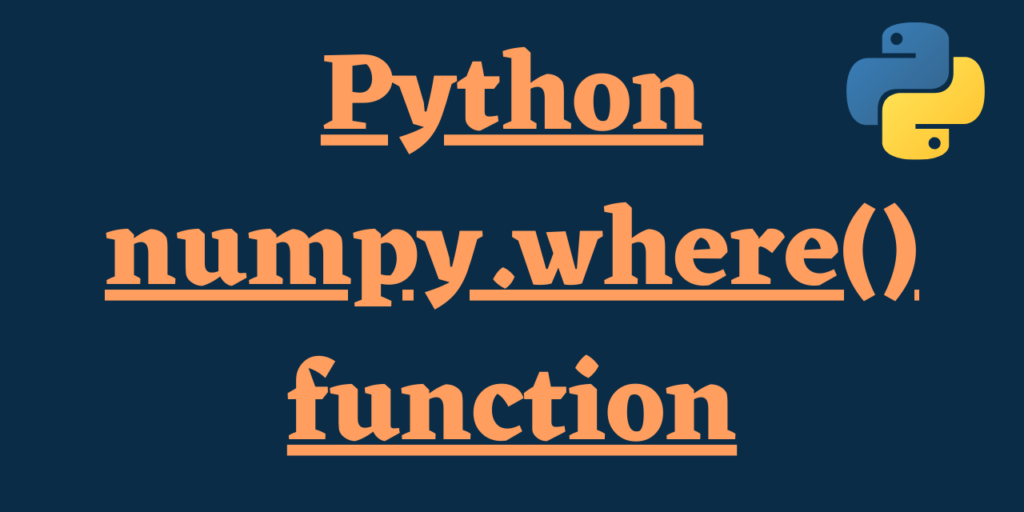
np where
NumPy's where() function is a powerful tool for performing conditional operations on arrays. This guide explores how to use np.where() effectively for array manipulation and data processing.
Understanding np.where()
The where() function works like a vectorized if-else statement, returning elements chosen from two arrays based on a condition. Its basic syntax is:
numpy.where(condition, x, y)where:
condition: A boolean arrayx: Values to use where condition is Truey: Values to use where condition is False
Basic Usage Examples on np.where()
Simple Conditional Selection
import numpy as np
# Create a sample array
arr = np.array([1, 2, -3, 4, -5, 6])
# Replace negative values with zero
result = np.where(arr > 0, arr, 0)
# Output:[1, 2, 0, 4, 0, 6]
# Create binary mask(1 for positive, -1 for negative)
signs = np.where(arr > 0, 1, -1)
# Output: [1, 1, -1, 1, -1, 1]In the first example, we're saying "where values are positive, keep them; otherwise, use zero." This is particularly useful for data cleaning where you want to eliminate negative values. In the second example, we're creating a binary mask that maps our array to 1s and -1s based on whether values are positive. This kind of transformation is common in machine learning for feature engineering.
Working with 2D Arrays
# Create a 2D array
matrix = np.array([
[1, 2, 3],
[4, -5, 6],
[-7, 8, 9]
])# Replace negative values with their absolute values
result = np.where(matrix < 0, -matrix, matrix)
# Output:
# [[1, 2, 3],
# [4, 5, 6],
# [7, 8, 9]]np.where() function to efficiently replace all negative values within the array with their corresponding absolute values. The np.where() function operates by conditionally selecting values based on a boolean mask, effectively transforming the array into one containing only positive integers.Advanced Usage Patterns
Multiple Conditions
Sometimes you need more than just a binary choice. Here's how to handle multiple conditions:
arr = np.array([1, 2, 3, 4, 5, 6, 7, 8, 9])# Create categories: low (0-3), medium (4-6), high (7-9)result = np.where(arr <= 3, 'low', np.where(arr <= 6, 'medium', 'high'))# Output: ['low', 'low', 'low', 'medium', 'medium', 'medium', 'high', 'high', 'high']Working with NaN Values
Handling missing values is a common task in data analysis:
# Create array with NaN values
arr = np.array([1, 2, np.nan, 4, 5, np.nan])
# Replace NaN with zero
clean_arr = np.where(np.isnan(arr), 0, arr)
# Output: [1, 2, 0, 4, 5, 0]np.nan) in a NumPy array. It first creates an array named "arr" containing some numerical values and np.nan to represent missing data points. Subsequently, it utilizes the np.where() function to replace all occurrences of np.nan within the array with zero. The np.isnan(arr) creates a boolean mask identifying the locations of np.nan values. np.where() then conditionally selects values based on this mask, effectively replacing missing data with zeros, resulting in a "clean_arr" without missing values.Conditional Calculations
prices = np.array([10, 20, 30, 40, 50])
quantities = np.array([1, 2, 0, 4, 5])
# Calculate total, but use 0 when quantity is 0
totals = np.where(quantities > 0, prices * quantities, 0)
# Output: [10, 40, 0, 160, 250]Practical Applications of np.where() Function
Data Cleaning
def clean_dataset(data):
# Replace negative values with 0
cleaned = np.where(data < 0, 0, data)
# Replace values above threshold with threshold
threshold = 100
cleaned = np.where(cleaned > threshold, threshold, cleaned)
# Replace NaN with mean
mean_value = np.nanmean(cleaned)
cleaned = np.where(np.isnan(cleaned), mean_value, cleaned)
return cleanedThe clean_dataset function addresses common data quality issues by handling negative values, capping extreme values, and imputing missing data with the mean.
Feature Engineering
The create_categorical_feature function transforms numerical data into categorical features by dividing the data into specified bins and assigning a category label to each bin.
def create_categorical_feature(values, bins):
"""Convert numerical values to categories based on bins"""
categories = np.zeros_like(values, dtype=str)
for i in range(len(bins)-1):mask = (values >= bins[i]) & (values < bins[i+1])
categories = np.where(mask, f'category_{i}', categories)
return categoriesSignal Processing
The threshold_signal function improves signal quality by removing small variations through thresholding and normalizing the remaining signal to a consistent amplitude.
def threshold_signal(signal, threshold):
"""Apply noise reduction by thresholding"""
# Remove small variations
cleaned = np.where(np.abs(signal) < threshold, 0, signal)
# Normalize larger values
normalized = np.where(cleaned != 0,
cleaned / np.abs(cleaned) * threshold,
0)
return normalizedPerformance Optimization
Vectorization vs. Loop
# Slow approach (loop)
def slow_process(arr):
result = np.zeros_like(arr)
for i in range(len(arr)):
if arr[i] > 0:
result[i] = arr[i] * 2
else:
result[i] = arr[i] * -1
return result# Fast approach (vectorized with where)
def fast_process(arr):
return np.where(arr > 0, arr * 2, arr * -1)np.where(), significantly outperform equivalent operations implemented with loops. Additionally, creating views of arrays instead of copies whenever possible enhances memory efficiency and improves overall performance, especially when dealing with large datasets.Memory Efficiency
# Create views instead of copies when possible
def efficient_processing(large_array):
# This creates a view, not a copy
positive_mask = large_array > 0
# Only create new array when necessary
result = np.where(positive_mask, large_array, 0)
return resultCommon Pitfalls and Solutions While Using np.where () Function
Broadcasting Issues
# Incorrect:shape mismatch
array_2d = np.array([[1, 2], [3, 4]])
condition = array_2d > 2
replacement = np.array([10])# Wrong shape
# Correct: proper broadcasting
replacement = 10# Scalar broadcasts automatically
result = np.where(condition, replacement, array_2d)This code snippet demonstrates the correct and incorrect ways to use np.where() for element-wise conditional replacement in a NumPy array.
Incorrect: replacement = np.array([10]): This creates a 1D array. When used with np.where() on a 2D array like array_2d, it would result in a "shape mismatch" error because the shapes of the replacement array and the original array do not align for element-wise operations.
Correct: replacement = 10: By using a scalar value (10) as the replacement, NumPy automatically broadcasts this scalar value to match the shape of the original array (array_2d). This means that the value 10 is effectively used for every element that satisfies the condition.
This corrected code efficiently replaces elements in array_2d that are greater than 2 with the value 10, while leaving other elements unchanged.
Type Consistency
# Mixed types can cause issues
numbers = np.array([1, 2, 3])
result = np.where(numbers > 2, 'high', numbers)# Type error!# Correct approach: consistent types result = np.where(numbers > 2, 'high', 'low') # All stringsBest Practices
- Use Vectorized Operations
# Good: vectorized
result = np.where(arr > 0, arr * 2, -arr)# Bad:loop
for i in range(len(arr)):
if arr[i] > 0:
arr[i] *= 2 - Handle Edge Cases
def safe_processing(arr):
# Handle empty arrays
if arr.size == 0:
return arr
# Handle NaN values
arr = np.where(np.isnan(arr), 0, arr)
return np.where(arr > 0, arr, 0) - Maintain Type Consistency
def process_with_types(arr):
# Ensure consistent outputtype
return np.where(arr > 0,
arr.astype(float),
0.0)0
To summarize, NumPy's where() function is a versatile tool for conditional array operations. By understanding its capabilities and following best practices, you can write efficient and maintainable code for array manipulation and data processing tasks.
More from Python Central
How to Use np.linspace() to Create Evenly-Spaced Arrays Along the X-Y Axis
