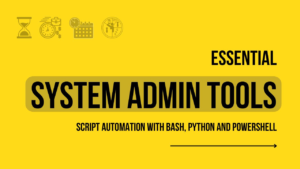Are you a system administrator looking for ways to minimise your workload in 2024?
Whether you're managing servers and networks or simply keeping things operating smoothly, having the right tools can make all the difference. Consider it like having a well-stocked toolbox; every tool has a certain purpose, and knowing which one to use can save you time and frustration.
Here, we'll walk you through 20+ must-have tools that every sysadmin should have at their fingertips. Also, we’ll explore what role a scripting language plays in system administration.
So, please grab a cup of coffee, settle in, and let's explore the important gear that will make your life a whole lot easier!
ISPConfig
ISPConfig is a free and open-source hosting control panel. It simplifies server management tasks, such as setting up web servers, email accounts, and more, all through an intuitive interface.
mRemoteNG
A versatile remote connection manager, mRemoteNG is a lifesaver for managing multiple connections. It supports various protocols and offers a tabbed interface, making it a breeze to switch between sessions.
Attune
This automation tool simplifies repetitive tasks, freeing up your time for more critical issues. With its user-friendly interface, Attune makes automating complex processes feel like a walk in the park.
Mosh
Mosh (Mobile Shell) is perfect for admins on the go. Unlike traditional SSH, Mosh maintains the session even when you switch networks, making it ideal for mobile users.
AutoSSH
Tired of dropped SSH sessions? AutoSSH is your go-to tool. It automatically restarts SSH sessions and ensures persistent connections, so you never lose your place.
Slack
While not a traditional sysadmin tool, Slack is essential for communication. With integrations for monitoring and alerts, it keeps your team connected and informed.
PuTTY
PuTTY, an oldie but a goodie, is a free SSH and telnet client. It's lightweight, reliable, and perfect for quick remote connections.
Cliforgot
A handy tool for managing multiple passwords, Cliforgot stores and retrieves credentials securely. It's a must-have for anyone juggling numerous accounts.
Ansible
Ansible is a powerful automation tool that simplifies configuration management, application deployment, and task automation. Its simple syntax makes it accessible even for beginners.
Nagios
Nagios is a monitoring system that keeps an eye on your network and servers. It alerts you to issues before they turn into problems, giving you peace of mind.
Zabbix
Another robust monitoring tool, Zabbix, offers real-time monitoring and alerting. It's highly customisable and supports a wide range of data sources.
Splunk
Splunk is a data analysis tool that turns machine data into valuable insights. It's great for monitoring, troubleshooting, and optimising your systems.
Docker
Docker is a game-changer for deploying and managing applications. It uses containerisation to ensure consistency across different environments, making it a favourite among sysadmins.
Kubernetes
Often paired with Docker, Kubernetes automates deploying, scaling, and managing containerised applications. It's essential for managing complex, multi-container deployments.
Terraform
Terraform is an infrastructure-as-code tool that lets you define and provision your infrastructure using simple scripts. It's perfect for managing cloud resources and scaling efficiently.
Prometheus
Prometheus, a powerful monitoring tool, is known for its time-series database and query language. It's excellent for real-time metrics collection and alerting.
Grafana
Grafana complements Prometheus by offering rich visualisation options. It turns raw data into beautiful, interactive dashboards, making it easier to understand your systems' performance.
ELK Stack (Elasticsearch, Logstash, and Kibana)
The ELK Stack is a trio of tools that help you collect, search, and visualise log data. It's essential for log management and real-time analytics.
Wireshark
Wireshark is a network protocol analyser that lets you capture and inspect data packets. It's invaluable for diagnosing network issues and ensuring security.
Nmap
Nmap is a network discovery and security auditing tool. It helps you map your network, discover open ports, and identify vulnerabilities.
Jenkins
Jenkins is a continuous integration and continuous delivery (CI/CD) tool. It automates building, testing, and deploying your software, making it an essential tool for DevOps.
Vagrant
Vagrant simplifies creating and managing virtualised environments. It's perfect for testing and development, allowing you to replicate production environments easily.
Role of Scripting Languages in System Administration
Scripting languages are key to making life easier for system administrators. They help automate repetitive tasks, simplify tricky configurations, and keep IT systems running smoothly.
With scripting, admins can easily handle tasks like server setup, system monitoring, data backups, and network management.
Let’s take a quick look at three popular scripting languages that are commonly used in system administration:
Python
Python is a favourite among system administrators because it’s easy to read, packed with useful libraries, and works across different platforms. It’s perfect for automating tasks like monitoring, managing logs, and setting up configurations.
Tools like Ansible and many APIs rely on Python, making it ideal for both beginners and experts. Whether you’re handling cloud infrastructures or automating complex network tasks, Python’s versatility makes it a go-to option.
Bash
Bash is the go-to scripting language for Unix-based systems like Linux. It’s incredibly efficient for automating server tasks such as scheduling jobs, rotating logs, and performing backups.
System administrators use Bash for automating repetitive tasks, managing processes, and running scripts in Linux environments. The language also works hand-in-hand with tools like Docker, Kubernetes, and SSH for seamless command-line management.
PowerShell
PowerShell is Microsoft's tool for automating tasks and managing configurations, especially on Windows systems. It’s essential for handling everything from command-line tasks to complex scripts.
The language integrates smoothly with Microsoft services like Active Directory and Exchange, making it perfect for automating user management, service administration, and system diagnostics on Windows servers.
Each scripting language has its strengths, and the best one to use depends on the environment and the specific tasks you're looking to automate.
To help you choose, here's a table listing essential Sysadmin tools and which scripting languages they support:
Scripting Options for Top System Admin Tools
| Tool | Supports Python | Supports Bash | Supports PowerShell | Notes |
| ISPConfig | No | Yes | No | Use Bash for automating server tasks. |
| mRemoteNG | No | Yes | Yes | Automate remote connections with PowerShell or Bash. |
| Attune | Yes | Yes | Yes | Works with Python, Bash, and PowerShell for automation. |
| Mosh | No | Yes | No | Use Bash for automating SSH tasks. |
| AutoSSH | No | Yes | No | Best paired with Bash for keeping SSH sessions active. |
| Slack | Yes (via API). | Yes (via API). | Yes (via API). | APIs let you automate Slack with any scripting language. |
| PuTTY | No | Yes | Yes | Script remote access with Bash or PowerShell. |
| Cliforgot | No | Yes | No | Use Bash scripts for managing passwords. |
| Ansible | Yes | Yes | Yes | Supports automation with Python, Bash, and PowerShell. |
| Nagios | Yes (plugins) | Yes (plugin) | Yes (via NRPE). | Custom monitoring scripts can be in Python, Bash, or PowerShell. |
| Zabbix | Yes | Yes | Yes | Run scripts in Python, Bash, or PowerShell for monitoring. |
| Splunk | Yes (SDK) | Yes | Yes | Script data inputs and searches in Python, Bash, or PowerShell. |
| Docker | Yes | Yes | Yes | Use Python, Bash, or PowerShell for Dockerfile scripting. |
| Kubernetes | Yes | Yes | Yes | Automate with Python, Bash, or PowerShell scripts. |
| Terraform | Yes (via plugins). | Yes | Yes | Infrastructure-as-code scripting in any language. |
| Prometheus | Yes | Yes | Yes | Export metrics using Python, Bash, or PowerShell. |
| Grafana | Yes (via API). | Yes (via API). | Yes (via API). | Create and query dashboards with Python, Bash, or PowerShell. |
| ELK Stack | Yes (Logstash) | Yes (Logstash) | Yes | Manage logs with Python, Bash, or PowerShell. |
| Wireshark | Yes (via API). | Yes (via API). | No | Automate packet analysis with Python or Bash. |
| Nmap | Yes (via NSE). | Yes | Yes | Automate network scans using NSE (Lua), Python, Bash, or PowerShell. |
| Jenkins | Yes (via pipelines). | Yes | Yes | CI/CD automation with Python, Bash, and PowerShell scripts. |
| Vagrant | Yes (via provisioning). | Yes | Yes | Automate environment setups using Python, Bash, or PowerShell. |
This table is a handy guide to show you which scripting languages are compatible with each tool, helping you automate your system admin tasks more efficiently.
Wrapping Up
Managing system administration can be tough, but the right tools and scripting languages make it easier. In 2024, having the best tools at hand is key. Tools like Ansible, Docker, and others help with monitoring and automation.
Scripting languages like Python, Bash, and PowerShell are just as important. They help you automate tasks and manage your systems more effectively.
By using these tools and scripts together, you can work more efficiently and avoid problems before they start. So, make sure you have the right mix of tools and scripts to keep everything running smoothly. It’ll save you time and make your job a lot easier.