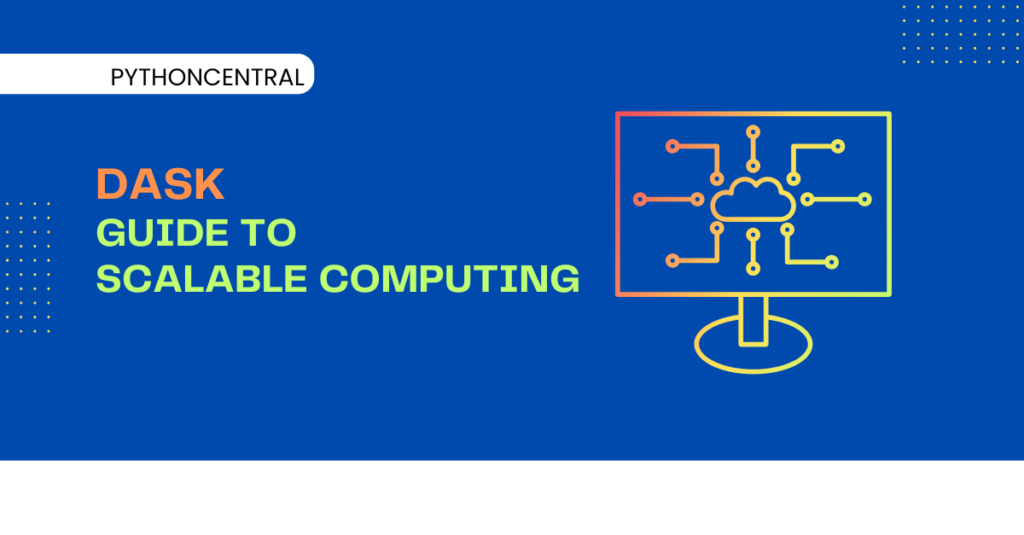Dask is a Python library that scales from single machines to large clusters. In simple words, it is a parallel computing library. It is designed to append Python’s existing libraries like NumPy, pandas, and scikit-learn to handle larger-than-memory computations efficiently.
The Dask Python library gives you dynamic task scheduling and distributed computing benefits. This makes it an excellent choice if you are looking for help with data science and machine learning workflows. In this detailed guide, let us take you through its core concepts, its features, some practical examples, and help you see for yourself why it is used for efficient parallel computing.
Why Should You Choose Dask?
You should choose Dask if you are looking for:
- Big data processing: Works with datasets larger than memory.
- Parallel computation: Uses multiple cores for faster execution.
- Scalability: Runs on a single machine or distributed cluster.
- Interoperability: Integrates seamlessly with pandas, NumPy, and scikit-learn.
- Lazy Evaluation: Efficient memory usage by computing only when needed.
How to Install Dask
Let us show you how to install Dask on your machine by using pip and conda (Anacondas):
If you prefer pip, you can install its components by executing this
pip install "dask[complete]"
The quotes have been added so that Shell treats the brackets as part of the package name.
If you use conda, you can use this command to install it with conda along with all of its dependencies:
conda install dask -c conda-forge
What are the Core Components of Dask
Here are the key components (called modules):
- Dask arrays: Parallelized NumPy arrays.
- Dask dataFrames: Parallelized pandas DataFrames.
- Dask delayed: General task scheduling.
- Dask distributed: Distributed computing on clusters.
Parallel NumPy: What are Dask Arrays
With Dask, you get a great alternative to NumPy for large datasets. Here is how you can use it:
import dask.array as da x = da.random.random((10000, 10000), chunks=(1000, 1000)) result = x.mean().compute() print(result) # To trigger computation
In this script, it processes the array in chunks rather than loading everything into memory.
Parallel Pandas: Dask DataFrames
Use Dask DataFrames to scale pandas for large datasets. Here is an example to get you started:
import dask.dataframe as dd
df = dd.read_csv("large_dataset.csv")
print(df.head()) # Lazy evaluation
Compute summary statistics
print(df.describe().compute())
Dask DataFrames operate on pandas-like objects but compute lazily, reducing memory consumption.
Lazy Evaluation:Dask Delayed
Dask Delayed runs Python functions in parallel.
from dask import delayed @delayed def square(x): return x ** 2 @delayed def add(x, y): return x + y result = add(square(3), square(4)) print(result.compute()) # Executes lazily
Cluster Computing: Dask Distributed
To use scaling computations across multiple machines, use its distributed module.
from dask.distributed import Client
client = Client("tcp://scheduler-address:8786") # Connect to a cluster
print(client)
For local parallel execution, use this script:
client = Client() print(client)
How to Optimize Dask Performance
Here are some strategies to optimize its performance.
Choosing the Right Chunk Size
For optimal performance, chunk sizes should fit into memory while allowing parallelism.
x = da.random.random((100000, 100000), chunks=(5000, 5000))
How to Use Persistent Storage
It integrates with storage systems like HDFS, S3, and Parquet for efficient I/O.
df = dd.read_parquet("s3://bucket/data.parquet")
Utilizing Dask Dashboard
To know if everything works well, use its real-time monitoring dashboard. You can view it in your browser by executing this script:
client = Client() print(client.dashboard_link) # Opens the dashboard in browser
Real-World Use Cases and Application
Here are some real-world applications where you can use Dask's potential.
Data Preprocessing for Machine Learning
Here is how you can use Dask to help process large datasets before training models. Use this sample script to get you started:
df = dd.read_csv("big_data.csv")
df = df.dropna().compute()
How to Scale Machine Learning with Dask-ML
Dask-ML extends scikit-learn for parallel machine learning.
from dask_ml.model_selection import train_test_split from sklearn.linear_model import LinearRegression X_train, X_test, y_train, y_test = train_test_split(df[['feature1', 'feature2']], df['target']) model = LinearRegression().fit(X_train, y_train) print(model.score(X_test, y_test))
Wrapping Up
Dask is a powerful library for scalable computing in Python. By using parallel and distributed computing, it efficiently handles big data, machine learning, and real-time analytics. Its seamless integration with pandas, NumPy, and scikit-learn makes it an excellent choice for data scientists and engineers.