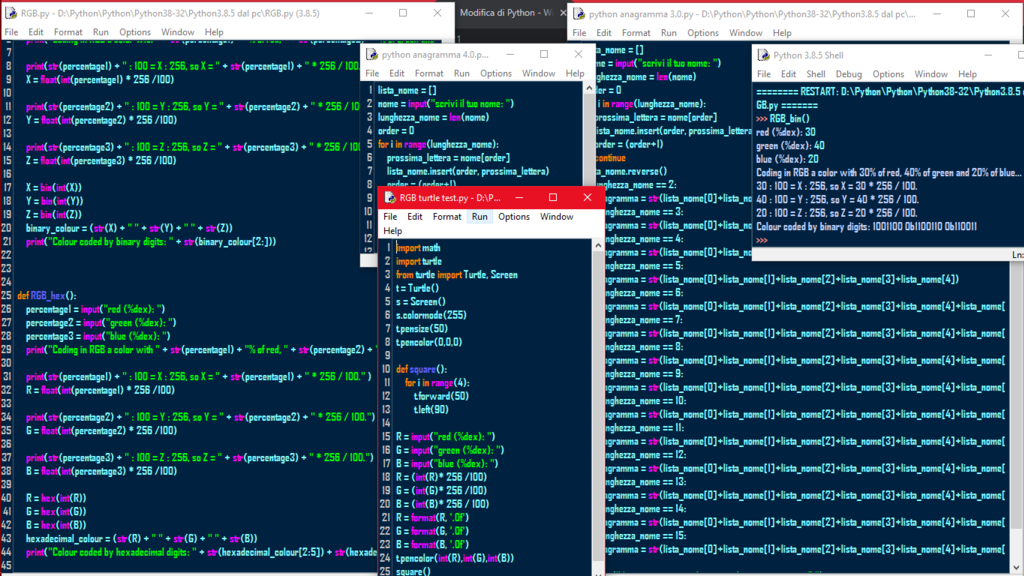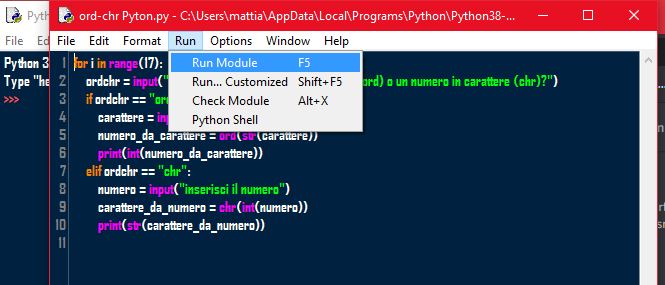Ever felt like your Python code could be a bit cleaner, or maybe run a tad more efficiently? You're not alone.
In the vast world of Python programming, there are countless tips and tricks to enhance your code's readability, efficiency, and overall elegance. From leveraging the power of enumerate and list comprehensions to mastering the art of using built-in functions like sorted, generators, and the collections Counter, this guide is your ticket to writing better Python code. We'll also demystify string formatting with f-strings and the magic of concatenating strings with the .join method, making your coding experience smoother and more enjoyable.
Understanding these techniques can significantly impact your programming workflow, making your code not only look cleaner but also perform better. Whether you're a beginner looking to improve your skills or an experienced coder aiming to refine your style, these insights will prove invaluable.
Curious about how to apply these concepts in real-world scenarios? Keep reading, as we'll be diving deep into each topic, providing you with the knowledge and tools to elevate your Python programming game. Improving Python Code with Enumerate The Problem with Range Lang Syntax *Range* syntax is a common approach when you need to iterate over a list while keeping track of the index of the current item. For instance, consider a scenario where you're iterating over a list to identify and modify negative numbers to zero. While using range in a for loop technically gets the job done, it introduces unnecessary complexity and verbosity into your code. This traditional method requires you to manually manage the index, leading to code that's harder to read and maintain.
The Benefits of Using Enumerate Function
Python's built-in *enumerate* function offers a more elegant solution. By automatically returning each item from a list alongside its index, enumerate simplifies the process of iterating over a list when both the element and its index are needed. This not only makes your code cleaner but also enhances its readability and Pythonicity. The beauty of enumerate lies in its ability to return a tuple containing the current index and item, thereby eliminating the need for manual index management.
How to Use Enumerate Function
Utilizing the enumerate function is straightforward. You wrap the list or iterable you wish to iterate over with enumerate, and then unpack the returned tuple directly in the loop's header. This allows you to access both the item and its index without any additional effort. It's a seamless way to enhance the functionality of a loop, making your code more efficient and readable.
Practical Example of Using Enumerate Function
Imagine you have a list of integers, and your task is to replace all negative numbers with zero. Instead of relying on the cumbersome range syntax, you can employ enumerate for a cleaner solution. Here's how it works: you initiate a loop over your list using enumerate, which gives you each item along with its index. Then, you simply check if the current item is negative. If so, you use the index to directly update the value in the list to zero. This method not only simplifies the code but also makes it more intuitive and pythonically elegant.
Using List Comprehension for Cleaner Code The Drawbacks of Raw For Loops
When it comes to creating lists in Python, the traditional approach involves initializing an empty list and then populating it with elements through a *for* loop. This method, while functional, tends to clutter your code with additional lines that are solely dedicated to the mechanics of list population. For example, if you're tasked with generating a list of squared numbers from zero to nine, using a raw for loop requires you to manually append each calculated square to the list. This not only makes your code longer but also detracts from its readability and elegance.
The Benefits of List Comprehension
Python offers a powerful alternative in the form of *list comprehension*. This feature allows you to condense the process of list creation into a single, readable line of code. List comprehension is not only more succinct but also typically faster than its for loop counterpart. It's a testament to Python's philosophy of emphasizing readability and efficiency. Furthermore, list comprehension supports the inclusion of conditional statements, enabling you to filter items on the fly as you construct your list. This added flexibility makes list comprehension an invaluable tool for writing clean, efficient, and pythonically elegant code.
How to Use List Comprehension
Employing list comprehension in your Python code is straightforward. The syntax involves enclosing an expression followed by a for clause (and optionally, one or more if clauses) within square brackets. This compact form allows you to perform operations and apply conditions as you iterate over an iterable. The result is a new list where each element is the outcome of the applied expression. This method streamlines the process of generating lists, making your code more concise and easier to understand at a glance.
Practical Example of Using List Comprehension
To illustrate the power of list comprehension, let's revisit the example of creating a list of squared numbers from zero to nine. Instead of initializing an empty list and filling it with squares one by one through a for loop, you can achieve the same result in a single line: [x**2 for x in range(10)]. This expression succinctly captures the entire operation, generating a list of squares without the need for appending operations or an explicit loop structure. It's a prime example of how list comprehension can make your code more efficient and readable, showcasing Python's capability for expressive and compact coding.
Sorting Complex Iterables with Built-in Sorted Method
The problem with implementing sorting algorithms manually is that it can be both time-consuming and error-prone, especially for beginners or those not deeply familiar with sorting algorithms. When faced with the task of sorting lists, tuples, or even more complex data structures like dictionaries, the instinct might be to attempt writing a custom sorting algorithm. This approach, however, not only adds unnecessary complexity to your code but also increases the risk of bugs. Sorting algorithms, while fascinating and diverse in their logic, require a good understanding of algorithm efficiency and data structure behavior to implement correctly. For example, choosing between a quicksort or a mergesort algorithm depends on the specific use case and data characteristics, which might not be immediately apparent.
The benefits of using the built-in sorted function in Python are manifold. Firstly, it abstracts away the complexity of choosing and implementing a sorting algorithm, allowing you to sort any iterable with a single line of code. This function is highly optimized and can automatically sort numbers, strings, and other objects in ascending order. Additionally, for descending order, you can simply pass reverse=True as an argument. This level of convenience and efficiency is hard to match with manual implementations. Moreover, the sorted function is versatile and works across different types of iterables, making it a universally applicable solution for sorting needs in Python.
How to use the built-in sorted function is quite straightforward. You call the function and pass the iterable you wish to sort as the argument. If you're dealing with simple lists or tuples, that's all there is to it. The function returns a new list with the elements sorted. For more complex sorting, such as when you have a list of dictionaries and you want to sort based on a specific key within those dictionaries, the sorted function allows you to specify a key parameter. This parameter accepts a function that returns the value used for sorting, which can be elegantly handled with a lambda function for concise code.
A practical example of using the built-in sorted function can illustrate its power and flexibility. Imagine you have a list of dictionaries, where each dictionary represents a person with their name and age, and you want to sort this list by age. Using the sorted function, you can easily achieve this with the following line of code: sorted(people_list, key=lambda person: person['age']). This sorts the list in ascending order based on the age of each person. If you wanted to sort in descending order, you would simply add reverse=True to the function call. This example underscores how the sorted function can handle complex data structures and sorting criteria with ease, showcasing its utility in making your Python code cleaner and more efficient.
Enhancing Python Code with Generators
The problem with large lists becomes evident when dealing with extensive datasets or operations that require significant memory resources. In Python, creating and manipulating large lists can quickly consume a substantial amount of memory. For instance, if you're working on a project that involves processing or analyzing thousands of items in a list, the memory footprint can become a concern. Each element in a list, regardless of its size, occupies space in memory. When the list grows to contain tens of thousands of elements, the memory usage can skyrocket, potentially slowing down your system or even causing it to run out of memory. This is particularly problematic when performing operations like summing values across a large list, where the entire dataset needs to be loaded into memory.
The benefits of using generators in Python are significant, especially when it comes to memory efficiency. Generators provide a way to lazily evaluate data, meaning they generate items one at a time and only as needed. This lazy evaluation model allows generators to be incredibly memory-efficient compared to lists. Since generators produce items on the fly, they don't require all the elements to be stored in memory simultaneously. This makes generators an ideal choice for working with large datasets or performing operations that would otherwise be memory-intensive. Additionally, generators can lead to cleaner and more readable code, as they often encapsulate complex iteration logic within a simple, concise syntax.
How to use generators is straightforward and shares similarities with list comprehensions, a familiar concept for many Python developers. Generator expressions are written similarly to list comprehensions but use parentheses instead of square brackets. This subtle syntactical difference signals Python to create a generator rather than a list. For example, a generator expression to calculate square numbers would look like (x**2 for x in range(10)), which defines a generator for the squares of numbers 0 through 9. To consume the generator, you can iterate over it using a for loop or pass it to a function that consumes iterables, such as sum() or max(). It's important to note that once a generator has been consumed, it can't be reused or reset; a new generator must be created if you need to iterate over the values again.
A practical example of using generators can further illuminate their utility. Consider a scenario where you need to calculate the sum of the first 10,000 square numbers. Using a list comprehension, this operation would create a list containing all 10,000 squares, requiring significant memory. However, by using a generator expression, sum(x**2 for x in range(10000)), the squares are generated and summed one at a time, drastically reducing the memory footprint. This example not only demonstrates how generators help conserve memory but also showcases their ability to handle large-scale operations efficiently. By integrating generators into your Python code, you can enhance performance, reduce memory usage, and maintain clean, efficient codebases even when working with extensive datasets.
Defining Default Values in Dictionaries with Get and Setdefault
The problem with accessing keys directly in dictionaries is a common pitfall for many Python developers. When you try to access a value using a key that does not exist in the dictionary, Python raises a KeyError. This behavior can lead to crashes or exceptions in your code, especially if you're working with user-generated data or datasets that may not be consistently structured. For example, if you're trying to fetch the price of an item from a dictionary that catalogues various items and their details, but the item doesn't have a price listed, directly accessing the price key will result in a KeyError. This issue underscores the need for a more robust method of accessing values in dictionaries, particularly when there's a possibility of missing keys.
The benefits of using get and setdefault methods are manifold and address the direct key access problem elegantly. The get method allows you to fetch the value associated with a given key, similar to the standard dictionary access method. However, it differs in one critical aspect: if the key does not exist, instead of raising a KeyError, it returns a default value, which can be specified as a second argument (defaulting to None if not provided). This behavior prevents your program from crashing due to missing keys and provides a graceful way to handle such scenarios. On the other hand, the setdefault method goes a step further by not only fetching the value associated with a given key but also setting a value if the key is not found. This method is particularly useful for initializing dictionary entries.
How to use get and setdefault methods is straightforward and can significantly improve the robustness of your code. To use the get method, simply call it on your dictionary with the key you're interested in. Optionally, you can provide a second argument that will be returned if the key is not found. For example, item_price = items.get('price', 0) attempts to fetch the 'price' key from the 'items' dictionary, returning 0 if the key doesn't exist. The setdefault method is used similarly but also allows you to specify a default value that will be set in the dictionary if the key is absent. For instance, item_count = items.setdefault('count', 0) not only attempts to fetch the value for the 'count' key but also initializes it to 0 if it doesn't exist, effectively ensuring that the key exists in the dictionary thereafter.
A practical example of using get and setdefault methods can illustrate their utility in real-world scenarios. Imagine you're working on an inventory management system where you need to update the count of items based on incoming stock. However, not all items are already catalogued in your system. By using the setdefault method, you can ensure that any new items are automatically added to your inventory dictionary with an initial count before updating their stock levels. Similarly, when displaying item details to a user, employing the get method to fetch prices or counts ensures that your application can handle missing information gracefully, perhaps by displaying a 'Price not available' message instead of crashing. These methods, therefore, not only make your code more robust and error-resistant but also enhance the user experience by handling potential data inconsistencies smoothly.
Counting Hashable Objects with Collections Counter
The problem with counting elements manually is not only time-consuming but also prone to errors, especially when dealing with large datasets. Imagine you have a list of items, perhaps responses from a survey or characters in a piece of text, and you're tasked with counting how many times each unique item appears. The straightforward approach might involve iterating over the list, keeping track of counts in a separate dictionary. This method, while functional, requires writing boilerplate code and can become inefficient and cumbersome, particularly as the size of your dataset grows. For example, if you're analyzing a text to find the frequency of each letter, manually iterating over each character and updating a dictionary with counts can quickly become a tedious task.
The benefits of using collections counter are immediately apparent when you compare it to manual counting methods. The Counter class from the Python collections module is specifically designed for this purpose: counting hashable objects. It abstracts away the need for manual count management, automatically handling the counting and storage of items and their counts. This not only simplifies your code but also makes it more readable and efficient. The Counter class also provides additional functionality, such as finding the most common elements, that would require additional logic if implemented manually. This makes it an invaluable tool for data analysis, natural language processing, and any task that involves counting occurrences of items.
How to use collections counter is remarkably straightforward, which further adds to its appeal. To start counting elements, you simply need to import the Counter class from the collections module and pass your iterable (like a list or string) to it. The Counter object then automatically tallies the counts of each unique element. Accessing the counts is as easy as treating the Counter object like a dictionary, using keys to access counts for specific items. Additionally, the Counter class provides methods such as most_common() to retrieve items by their frequency, allowing for quick identification of the most (or least) frequent elements. This simplicity and power make the Counter an essential tool in the Python programmer's toolkit.
A practical example of using collections counter can help illustrate its utility. Consider a scenario where you're analyzing customer feedback comments to identify common themes or issues. By using the Counter to count the occurrence of each word across all comments, you can quickly identify the most frequently mentioned topics. This could involve simply tokenizing the comments into words, passing the list of words to the Counter, and then using the most_common() method to get a list of the most frequently mentioned words. This approach not only saves time but also provides insights that might be missed or take much longer to uncover through manual analysis. Whether you're processing text, analyzing survey responses, or working with any data that involves counting occurrences of items, the collections Counter offers a powerful, efficient solution.
Formatting Strings with F Strings
The problem with old formatting rules often lies in their complexity and verbosity. Before the advent of f strings in Python 3.6, developers had to rely on percent (%) formatting or the str.format() method for string interpolation. These methods, while effective, could quickly become unwieldy, especially in scenarios requiring the insertion of multiple variables into a string. For instance, constructing a simple sentence that includes a user's name and age could necessitate cumbersome syntax and make the code harder to read and maintain. This complexity increases with the number of variables involved, leading to code that is not only difficult to write but also challenging to understand at a glance.
The benefits of using f strings are manifold, offering a more concise, readable, and intuitive way to format strings in Python. With f strings, variables can be directly embedded into the string literal, eliminating the need for placeholder syntax and making the code significantly cleaner. This direct insertion not only enhances readability but also reduces the likelihood of errors, such as mismatching variables and placeholders, which can occur with older formatting methods. Furthermore, f strings are faster to execute, providing a performance advantage. The ability to include expressions inside the curly braces allows for dynamic string generation, adding to the flexibility and power of f strings.
How to use f strings is remarkably simple, which contributes to their popularity among Python developers. To create an f string, prefix the string literal with the letter 'f' and then place any variables or expressions you want to interpolate within curly braces directly inside the string. This straightforward syntax makes it easy to construct complex strings dynamically. For example, to include a user's name and calculate their age based on their birth year in a greeting message, you can directly insert these elements into the string without the need for additional formatting calls or concatenation. This simplicity and efficiency make f strings the go-to solution for string formatting in modern Python code.
A practical example of using f strings can further illustrate their utility in real-world applications. Imagine you're developing a web application that generates personalized messages for users based on their profile information. Using f strings, you can easily construct these messages by embedding user-specific variables, such as name and subscription level, directly into the message template. This method not only simplifies the code but also makes it more adaptable, as changes to the message structure or content can be made quickly without overhauling the formatting logic. Whether you're logging information, generating user notifications, or creating any content that combines static text with dynamic data, f strings offer a clean, efficient, and modern approach to string formatting.
Concatenating Strings with Dot Join
The problem with concatenating strings manually is more significant than it might appear at first glance. Traditionally, if you wanted to combine multiple strings into one, you might have considered appending each string to an initial empty string within a loop. While this approach seems straightforward, it is inefficient, especially with large lists of strings. This inefficiency stems from the fact that strings in Python are immutable, meaning that every time you append a string, a new string is created in memory. This process can significantly slow down your program and use more memory than necessary, making it a less-than-ideal solution for string concatenation.
The benefits of using the dot join method are vast and address the shortcomings of manual string concatenation head-on. The .join() method is specifically designed for efficiently combining multiple strings into a single string, using a specified separator. This method is not only faster but also more syntactically concise, allowing you to achieve the same result with less code. Additionally, because .join() is a method of string objects, it inherently understands how to handle the immutability of strings, optimizing memory usage and execution speed behind the scenes. This makes .join() the preferred method for concatenating strings in Python, especially when dealing with large datasets or performance-critical applications.
How to use the dot join method is remarkably straightforward, which further contributes to its popularity. To concatenate strings using .join(), you first specify the separator string, which could be anything from a simple space (' ') to more complex separators like commas (',') or newline characters ('\n'). Then, you call the .join() method on this separator string, passing the list of strings you wish to concatenate as the argument. The method returns a new string composed of each element in the list, separated by the separator string. This approach not only simplifies the code but also enhances its readability and maintainability.
A practical example of using the dot join method can illustrate its effectiveness in real-world scenarios. Consider a web application that generates a report summarizing user activities. Each activity is recorded as a string in a list, and you want to create a single, readable summary by concatenating these strings, separated by newline characters. Using the .join() method, you can effortlessly combine these activity strings into a coherent report with just one line of code. This method ensures that the final string is efficiently constructed, easy to read, and ready to be displayed or stored. Whether you're generating reports, creating CSV files, or simply formatting output for display, the .join() method offers a powerful tool for string concatenation that is both efficient and elegant. Wrapping up- and top summary
It's time to conclude our exploration of enhancing Python code with various techniques and functions. From improving readability and efficiency to handling data more effectively, these methods showcase Python's versatility and power.
- Using enumerate, list comprehension, and the sorted function can significantly simplify your code, making it more Pythonically elegant and easier to maintain.
- Generators and collections' Counter offer efficient ways to handle large datasets and perform counts, respectively, enhancing performance and reducing memory usage.
- The introduction of f strings and the .join() method for string manipulation provides a modern, concise way to format and concatenate strings, improving code readability and speed.
But, could there be scenarios where these enhancements might not yield the expected improvements, or perhaps introduce new complexities? Until we tackle those questions, keep coding efficiently.