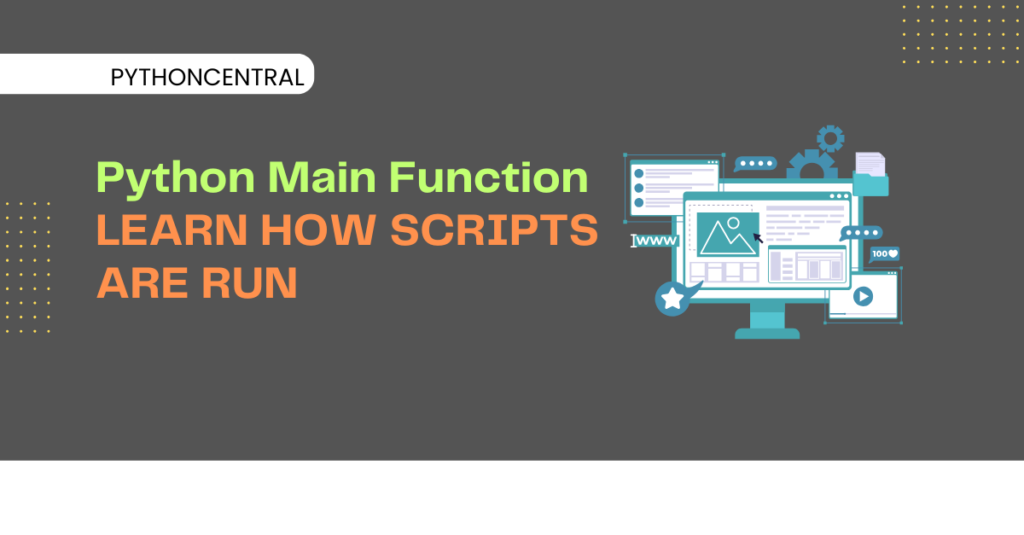The Python "main" construct i.e., if __name__ == "__main__", plays an important role in controlling the execution of all your Python scripts. It allows you to differentiate between script execution as a standalone program or as an imported module. Understanding how the Python main function works is essential for writing modular and reusable Python code.
Understanding "__name__" in Python
Every Python script has a built-in variable called "__name__". This variable determines how the script is being executed:
- When a script runs directly, "__name__" is set to "__main__".
- When imported as a module, "__name__" is set to the script's filename (without the `.py` extension).
Here is an example to understand better:
Checking `__name__`
print("Script executed")
print("__name__ is:", __name__)
Running directly:
$ python script.py Script executed __name__ is: __main__ Importing as a module:
import script ``` ``` __name__ is: script Using if __name__ == "__main__"
This construct ensures that certain parts of the script execute only when run directly, not when imported.
def main():
print("This script is running directly")
if __name__ == "__main__":
main()
Why Use This?
Here are the advantages of using Python main function:
- Prevents unintended execution when importing modules.
- Enhances code reusability by allowing parts of the script to be used as a library.
- Improves organization by separating executable code from reusable components.
Real World Applications (Use Cases)
Running Scripts with a Main Entry Point
When developing standalone applications, defining a "main()" function helps structure the code.
def greet():
print("Hello, World!")
def main():
greet()
if __name__ == "__main__":
main()
Running Unit Tests
def add(a, b):
return a + b
def test():
assert add(2, 3) == 5
print("All tests passed!")
if __name__ == "__main__":
test()
Command-Line Interfaces (CLI)
Python scripts that accept command-line arguments use this construct to execute relevant logic.
import argparse
def main():
parser = argparse.ArgumentParser()
parser.add_argument("name", help="Enter your name")
args = parser.parse_args()
print(f"Hello, {args.name}!")
if __name__ == "__main__":
main()
Common Challenges and Best Practices of Python Main Function
Forgetting the Main Check
Omitting if __name__ == "__main__" can lead to unintended execution when importing modules.
Overcomplicating the main() Function
Keep main() concise and delegate logic to helper functions for better readability.
Ignoring `argparse` for CLI Scripts
For scripts requiring user input, use "argparse" instead of "sys.argv" for cleaner command-line argument parsing.
Wrapping Up
The if __name__ == "__main__" construct is a fundamental Python feature for writing organized, reusable, and well-structured scripts. Understanding when and how to use it effectively will help improve the modularity of your code.